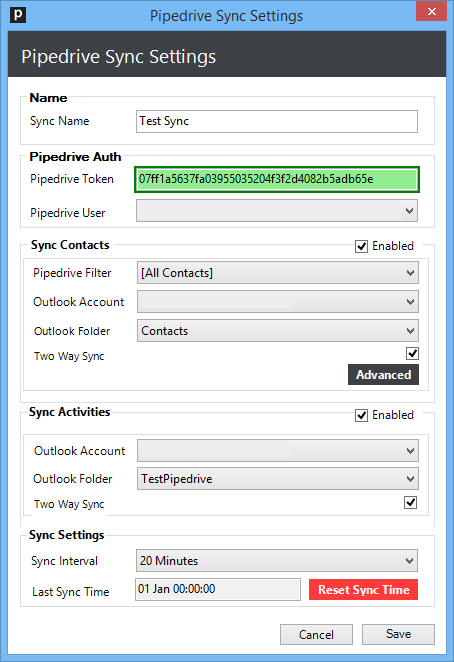Outlook Addin
step 1
Get started with the add-in by clicking 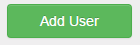
and selecting 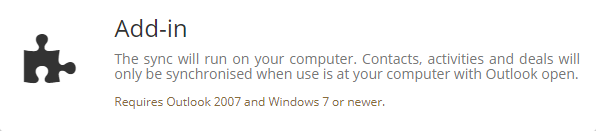
step 2
Add a sync name and the email of the user that needs to sync. Click on your newly added sync and select download.
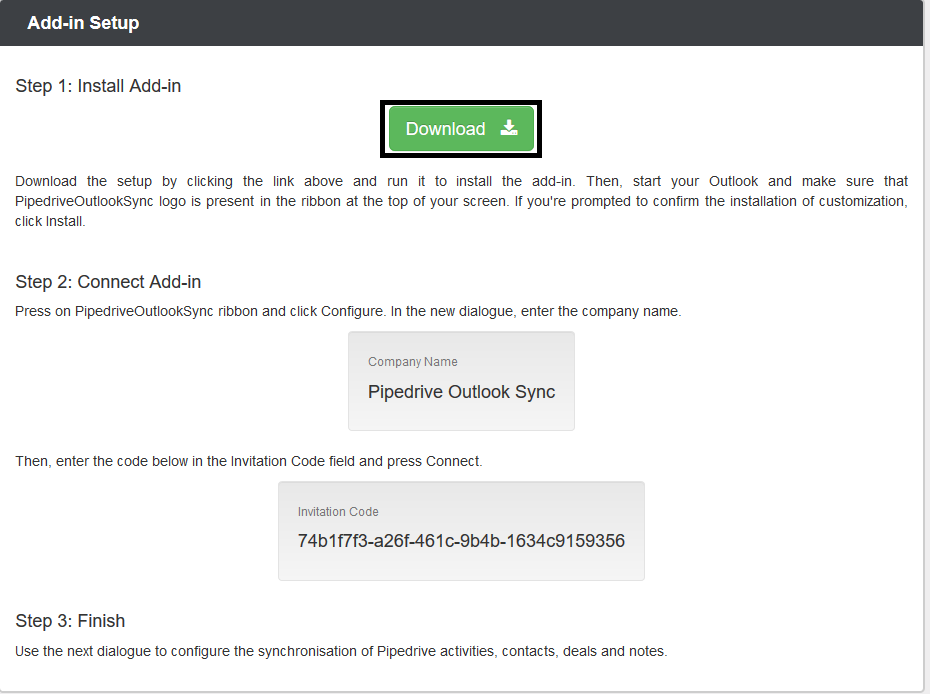
step 3
If the addin has installed successfully you should now see a new icon on you outlook ribbon.
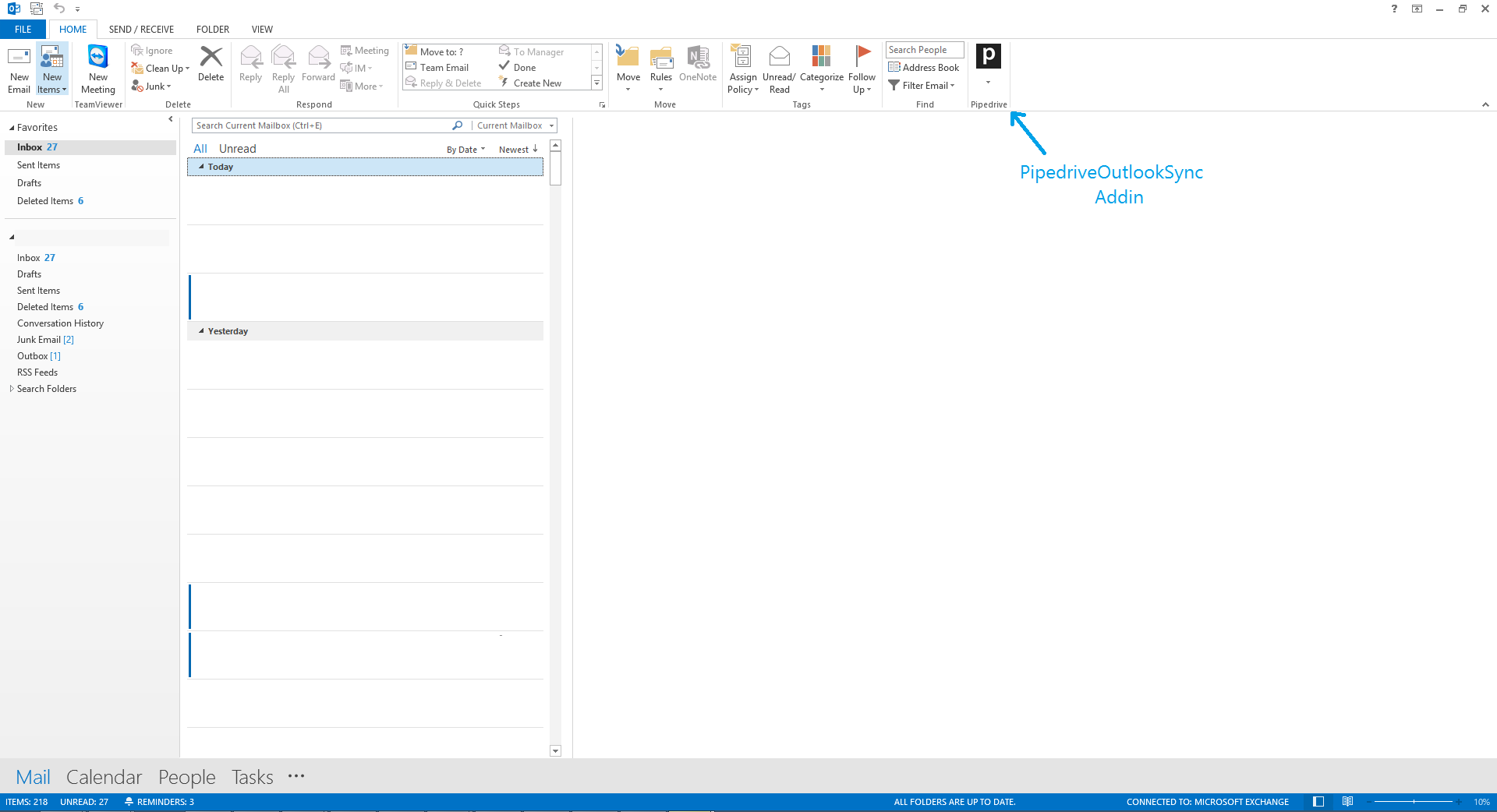
step 4
Before syncing can occur you need to activate and configure your sync.
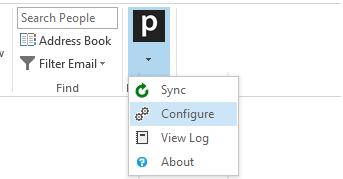
Enter the company name and invitation code displayed earlier.
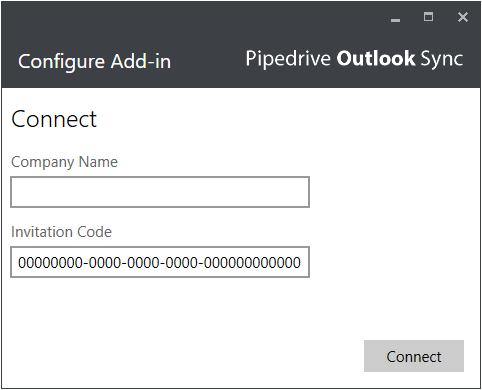
step 4
Select your desired sync settings and hit "Save".
Click here to see how to find your Pipedrive API Token.