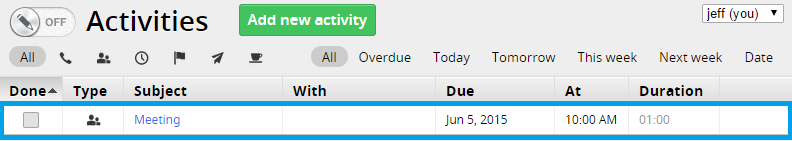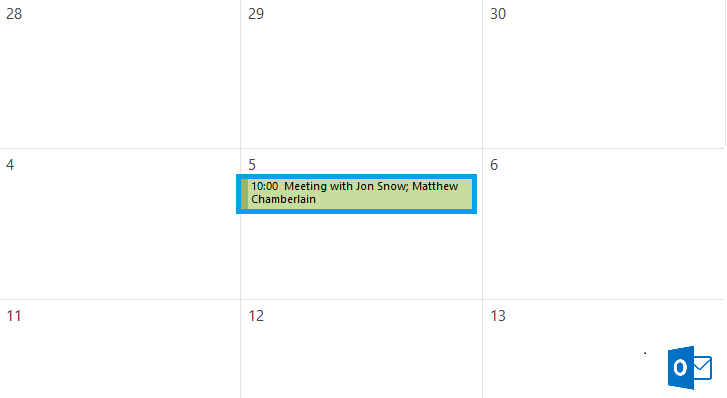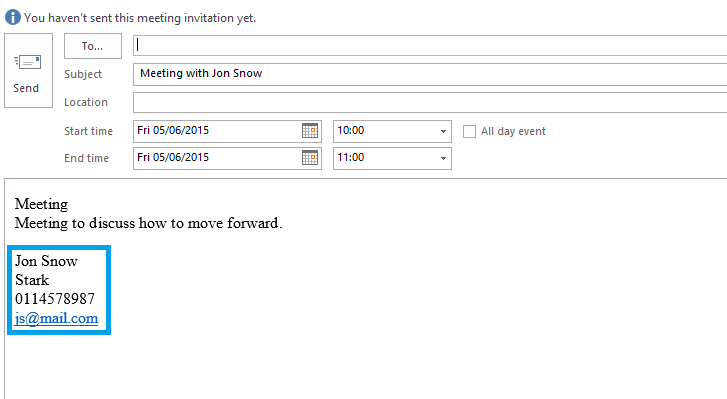What it Syncs
The following sections illustrate how data is synchronized from Pipedrive to Outlook and back again.
Contacts
Contacts from Pipedrive are synchronized to Outlook Contacts. The Contact Name, Company Name, Address and Contacts details are synchronized both ways from Pipedrive to Outlook and back. Only contacts that originate from Pipedrive are synchronised.
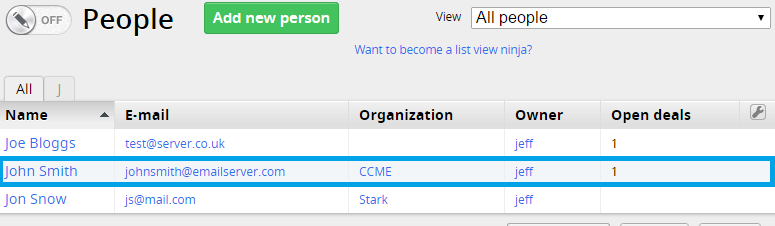
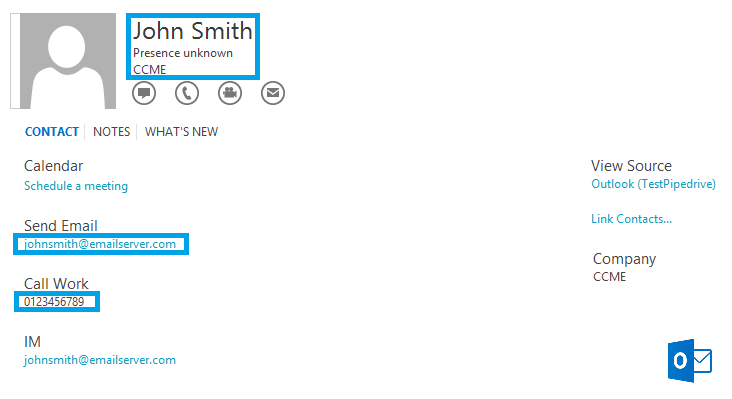
Deals
Pipedrive Deals can be optionally synchronized into an Outlook Contact. The process adds a description of the all the Deal Changes for a specified contact in their Notes field. This is a one way synchonisation from Pipedrive to Outlook Only
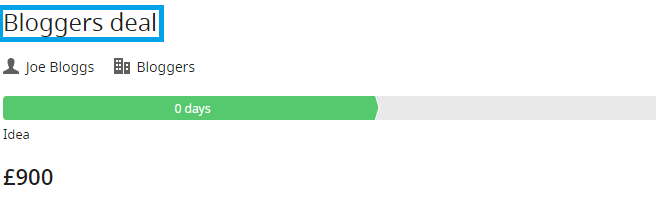
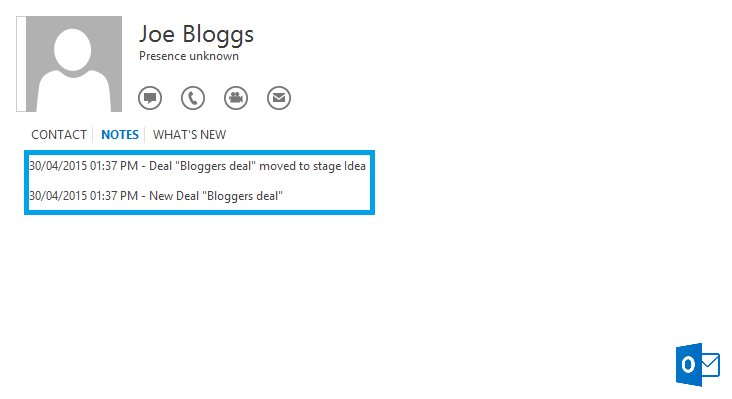
Notes
Pipedrive Notes can be optionally synchronized into an Outlook Contact. The process adds the Pipedrive Note to the contact in their Notes field. This is a one way synchonisation from Pipedrive to Outlook Only
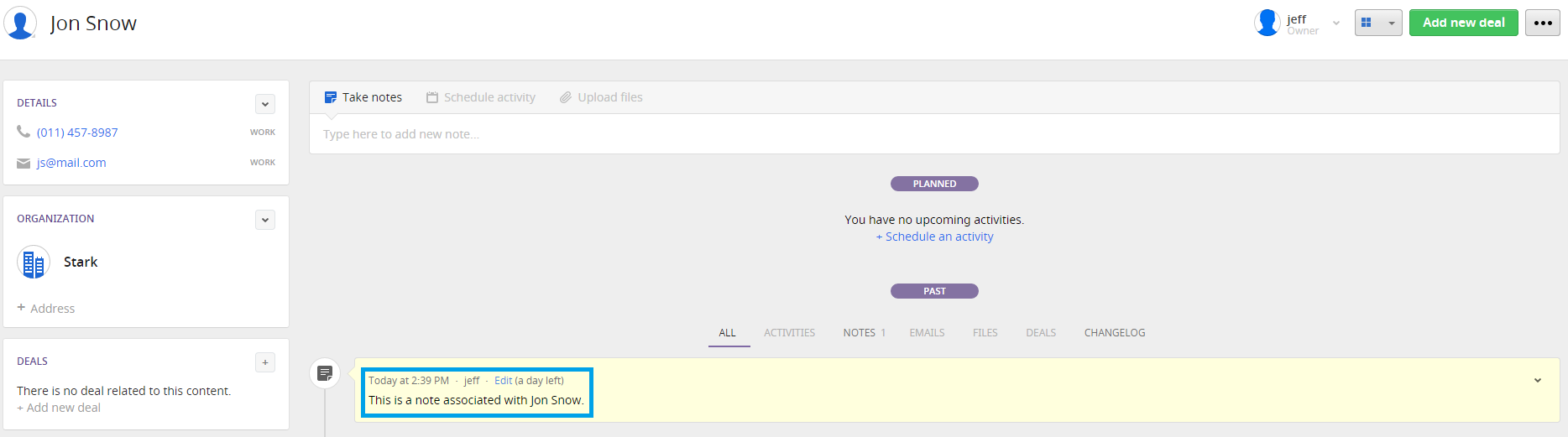
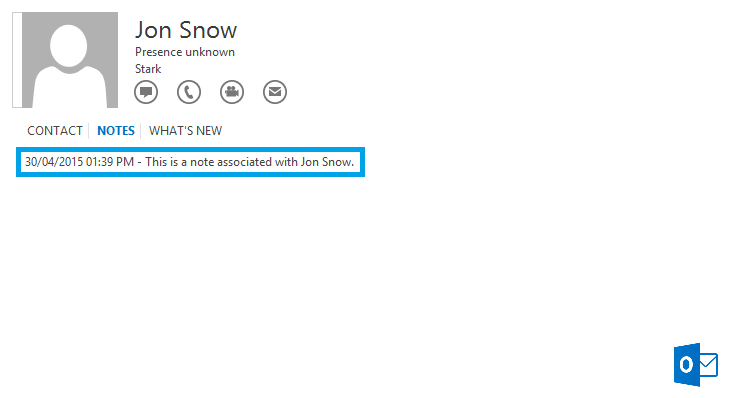
Activities
Activities from Pipedrive are synchronized to Outlook Appointments. All the Activities details including Contact, Activity Type, Deal and Date and Time are synchronized to Outlook Appointments. The Appointment Date and Time can be synchronized both ways from Pipedrive to Outlook and back. Only activities that originate from Pipedrive are synchronised.